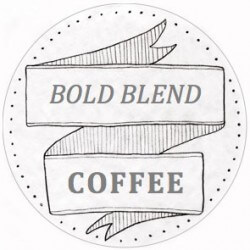Since the handmade look is more popular than ever, we were inspired to create these two hand-illustrated label templates. Download them to create your own labels for products, gifts, or even wedding favors. The templates open in Microsoft Word, and are made to work with Avery 2″ diameter circle labels (12 per sheet), sold elsewhere.
Shown above: Create this beautiful gift set using 4 of our window-lid tins, a gourmet presentation box of your choice (medium size), and some pretty shred. This set even makes a wonderful addition to a gift basket. First, fill the tins with coffee, tea or candy, then add a customized label to each. Arrange the tins inside the box, then add shred to fill in the gaps. And finally, just close the lid and tie a bow with the attached ribbon.
Layout Tips: We’ve noticed that every printer seems to line things up just a bit differently, so your labels might print a bit off-center (like ours did). However, as you can see in the photo, if the alignment is off a little, it simply adds to the homemade charm. You can move or resize the background image if you need to. You can also quickly edit the text using Word’s “Find/Change” feature. Because the layout is a bit more complicated on the “banner” design, if you change the type sizes, you may need to move the text boxes around slightly. And finally, you may need to select “Print Preview” if things initially look like they don’t line up in Word. Enjoy!